Mobile Banking
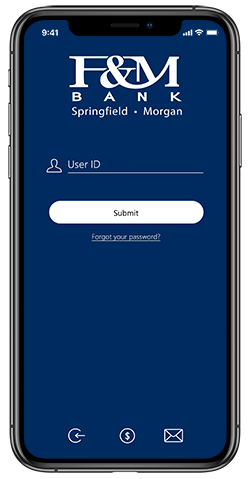 |
F&M is more flexible and convenient than ever!
We've added Mobile Banking as one of our convenient services.
Download Today!
Cell Phone App Tablet App |
Mobile Deposit
Tap. Snap. Deposit!
Mobile Banking with F&M has been enhanced to include Mobile Deposit!* Simply select the Deposits option from the F&M Mobile Banking App to get started. First time users will need to “Accept” our disclosure and agreement. After you have received an email from F&M that states you have been approved, you are ready to go!
- Log into Mobile Banking using the F&M Mobile Banking App.
- Select Deposits.
- Select the account you wish to make the deposit into.
- Fill in the dollar amount of the check you are depositing.
- Important - Endorse the back of check with your signature and the words “For Mobile Deposit”.
- Follow prompts for taking a picture of the front and the back of the check.
- Submit.
*Data rates may apply.
| 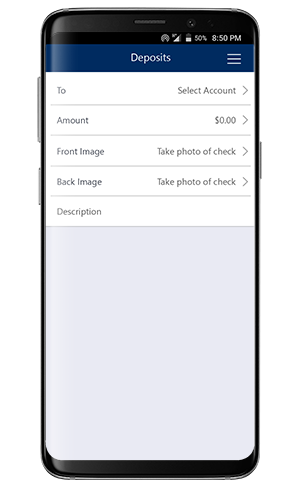 |
Card Control Feature
Your F&M Debit Card has enhanced features that put YOU in control! You can manage the safety features of your F&M Debit Card from your F&M Bank app or via F&M’s Online Banking.
Using the F&M Mobile App
- Locate the Card Control feature within the app
- Choose which F&M Debit Card you wish to set parameters up for
- Customize the security of your F&M Debit Card by selecting from the Card Option
features.
Using F&M Online Banking
- Locate the Card Control feature under the User Settings tab
- Choose which F&M Debit Card you wish to set parameters up for
- Customize the security of your F&M Debit Card by selecting from the Card
Option features
You can set transaction limits, freeze your card, set travel alerts and so much more! All alerts and control set up within the Card Control feature are effective immediately. It is imperative that your Contact Information be correct and updated for Alert Notifications.
Card Control FAQ's